Windows Expert Console is categorized as rogue antispyware which enters without any information or notification. It is a fake system optimization tool that first pretends to be powerful software, and then it shows warnings that say your computer is infected with dangerous spywares and virus. This fake application can attack a computer silently, it does not let the user notice of its installation, usually this type of infections are caused by Downloader Trojan from malicious websites or they come together with free-ware downloads such as torrents, codecs, etc. To deceive you, Windows Expert Console will pretend to have security scam and then display a great number of security alerts which say that your computer is endangered by many threats. It also says that only it can remove those threats. However, it is not good for computer because it ruin the system. It displays lots of fake pop-ups and unwanted advertisement on the screen which irritates users very much. It comes into the system with some purpose to delete your personal data from the hard disk. Once you trust it and begin to use it to kill viruses, Windows Expert Console will ask you to buy the official version which usually costs a lot of money. If you pay the money, what you get will be nothing but highly risky fake antivirus. To keep this infection in your PC is really dangerous, because this malware is able to introduce other malware which can further endanger your benefit. So, it is very important to remove Windows Expert Console in order to make PC clean and safe.
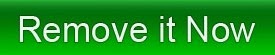
Windows Expert Console can be displayed by the following features
1. It downloads and installs rogue software without your permission.
2. It disables executable applications and antivirus on your computer.
3. It gives fake warnings to mislead you to pay for it.
4. It blocks opening legitimate websites but its purchase page.
5. It causes your computer slowing down and even crashing from time to time.
6. It can steal your private information if you click on the fake icons or links related to it.
How to Delete Windows Expert Console Instantly?
Manual Removal:
Step 1 Boot your computer into Safe Mode with Networking.
To perform this procedure, please restart your computer. -> As your computer restarts but before Windows launches, tap “F8″ key constantly. -> Use the arrow keys to highlight the “Safe Mode with Networking” option and then press ENTER. -> If you don’t get the Safe Mode with Networking option, please restart the computer again and keep tapping “F8″ key immediately.
Step 2 Check the following directories and remove Windows Expert Console associated files:
%AppData%\NPSWF32.dll
%AppData%\Protector-[random 3 characters].exe
%AppData%\Protector-[random 4 characters].exe
Step 3 Open Registry Editor by navigating to Start Menu, type in Regedit, and then click OK. When you have been in Registry Editor, please remove the following registry entries related with Windows Expert Console:
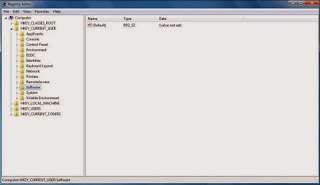
HKEY_CURRENT_USER\Software\Microsoft\Windows\CurrentVersion\Internet Settings “WarnOnHTTPSToHTTPRedirect” = 0
HKEY_CURRENT_USER\Software\Microsoft\Windows\CurrentVersion\Policies\System “DisableRegedit” = 0
HKEY_CURRENT_USER\Software\Microsoft\Windows\CurrentVersion\Policies\System “DisableRegistryTools” = 0
HKEY_CURRENT_USER\Software\Microsoft\Windows\CurrentVersion\Policies\System “DisableTaskMgr” = 0
Automatic Removal:
Step 1 Download
SpyHunter freely.
Step 2 Double click
SpyHunter-Installer.exe to install SpyHunter and finish the installation step by step.
Step 3 After the installation is complete, open SpyHunter and click
Scan Computer Now! to start scan your computer.
Step 4 When the scan is completed, you can see that Windows Expert Console and other threats are successfully detected. Then click
Fix Threats button to clean your computer.
Video Guide to Help You Manually Remove Windows Expert Console
Warm Reminded:
If you're not familiar with the manual removal, it is suggested that you back up Windows registry first before carrying out the approach, or better get help from SpyHunter. Thus, your problems can be solved efficiently and completely.



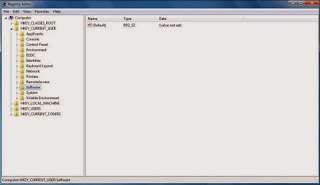




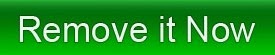
No comments:
Post a Comment