Windows Safety Master is considered as rogue virus whose goal is to lock your computer and scares you into deep believing that your machine has been mess up. It often pretends to display the messages that the real anti-virus regularly reports. Windows Safety Master aims to entice the user into downloading and paying for a rogue security scanner by as much as possible popping up false and fake alerts. The rogue continually terminates as much as possible processes such as Windows Registry Entry Editor/ Internet Explorer Exploit/ Windows Restore Program and other facilities and applications. The hoax is not the decent security tool, even though it claims to be some superb solution. However, the truth is that this is just another shameless forgery prepared by online fraudsters. It is always good at self-disguised, by camouflage itself as an upright virus killer. If you do not have any idea timely, your system will be monitored by the remote hackers whom Windows Safety Master has been counted on, the hacker would always run his nasty program to bring spyware, Trojan horse to trace your keyboard information, and then leads your personal data into an unexpected situation. So, to protect your computer, Tee Support security analysts strongly recommend removing Windows Safety Master as soon as possible when you find it on your PC.
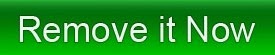
Properties of Windows Safety Master
- Windows Safety Master is downloaded with free programs on the Internet;
- Windows Safety Master attacks your browsers and asks users to pay the ransom;
- Windows Safety Master injects malicious files and registry entries to your system;
- Windows Safety Master changes the start-up items;
- Windows Safety Master is able to record your financial account if you pay the ransom;
- Windows Safety Master cannot be removed by anti-virus programs in most cases.
Step-by-step Guide to Remove Windows Safety Master Ransom Virus Completely
Manual Removal:
Step 1 Reboot your computer and before Windows interface loads, press F8 key constantly. Choose "Safe Mode with Networking” option, and then press Enter key. System will load files and then get to the desktop in needed option.
Note: if you run a win8, you can follow the instruction here: http://blog.teesupport.com/how-to-boot-into-safe-mode-on-windows-8-blocked-by-ukash-or-moneypak-ransomware/ . Besides, you can process the steps in normal mode if your computer runs fine in normal mode.
Step 2 Go to Task Manager with Alt+Ctrl+Delete and stop its process.
Note: you can press Ctrl+Shift+Esc to open your Task Manager as well.
Step 3 Remove Windows Safety Master files, search the related files:
C:\Windows\Temp\.exe
%temp%\.exe
Step 4 Remove Windows Safety Master registries:
HKEY_CURRENT_USER\Software\Microsoft\Windows\CurrentVersion\Run "" = "%AppData%\.exe"
HKEY_LOCAL_MACHINE\Software\Microsoft\Windows\CurrentVersion\Run "" = "%AppData%\.exe"
Step 5 Restart your computer to the normal mode.
Automatic Removal:
Step 1 Download
SpyHunter freely.
Step 2 Double click
SpyHunter-Installer.exe to install SpyHunter and finish the installation step by step.
Step 3 After the installation is complete, open SpyHunter and click
Scan Computer Now! to start scan your computer.
Step 4 When the scan is completed, you can see that Windows Safety Master and other threats are successfully detected. Then click
Fix Threats button to clean your computer.
Note: If you're not familiar with the manual removal, it is suggested that you back up Windows registry first before carrying out the approach, or better get help from
SpyHunter. Thus, your problems can be solved efficiently and completely.








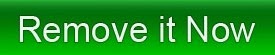
No comments:
Post a Comment