What Is TinyWallet?
TinyWallet is classified as an adware program which promises to offer you the best deals with the lowest prices from coupons to discounts and the hottest sales. Even though it advertises itself as a dynamic tool that can save your time and money while shopping online, in fact it is a program that is able to track your online searches and display endless pop-up ads to annoy you.
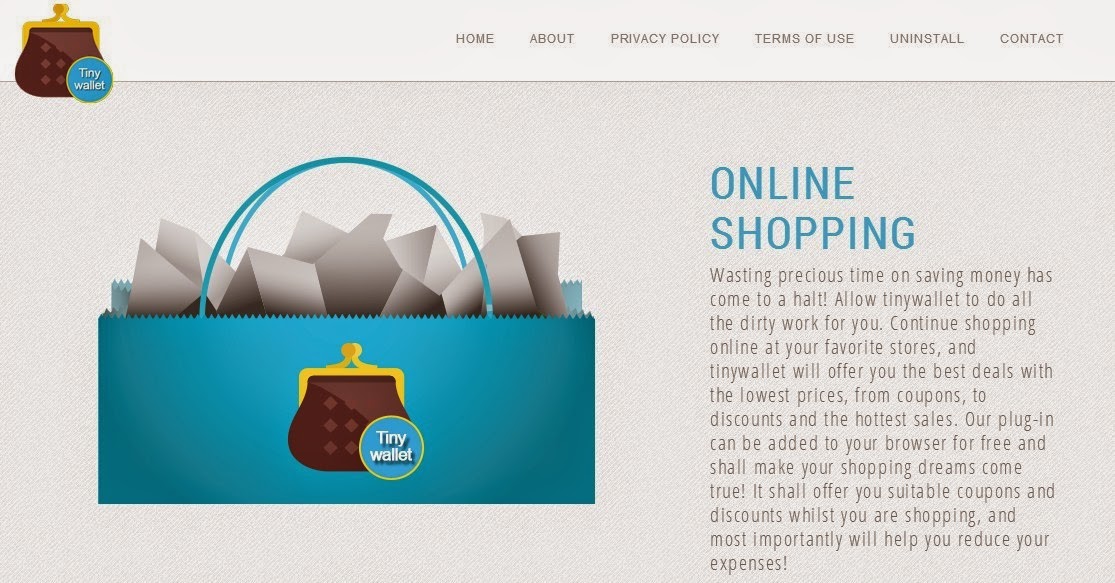
Broadly speaking, this program slips into your computer by the means of being bundled with free software, visiting intrusive websites, opening suspicious links, or clicking malicious pop-ups.
Once installed, the program is capable of hijacking all your most used web browsers including Google Chrome, Internet Explorer and Mozilla Firefox. To be specific, it will firstly install its plug-in in your web browser and change the browser settings. You will find your browser default home page is replaced by tinywallet.net and its website address is added onto your favorites.
As a result, the program can easily track your browsing activities, record your browsing history, and collect your personal information. As soon as you browse the website, you will be redirected to the annoying tinywallet.net website directly and display tons of pop-up ads according to your online searches to trick you into clicking so that its developers can get pay-per-click revenue. At the same time, any clicking is activating the malicious infections bundled with the ads and downloading additional malware, spyware, ransomware, rogueware, Trojan horses and other infections to destroy your computer.
In a word, the TinyWallet is a troublesome adware program that can pop up various ads containing malicious infection to trick you into clicking. You should uninstall TinyWallet adware program as soon as possible before it causes further damages.
How to Uninstall TinyWallet Adware Efficiently and Completely?
1. Stop TinyWallet running process in Windows Task Manager.
Press CTRL+ALT+DEL to open Windows Task Manager > find TinyWallet running process > End Process.

Click Start > Control Panel > Uninstall a program. Find TinyWallet program and uninstall it.
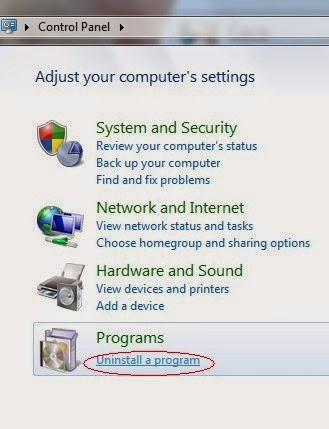
Internet Explorer:
Open Internet Explorer, click the Gear icon or Tools > Internet options. Here, go to the Advanced tab and click the Reset button. Go to the Reset Internet Explorer settings > Delete personal settings and click on Reset option. Finally, click Close and OK to save the changes.
Mozilla Firefox:
Open Mozilla Firefox, go to the Help section > Troubleshooting Information. Here, select Reset Firefox and click Finish.
Google Chrome:
Click the Chrome menu button, select Tools > Extensions, find unknown extension and remove them by clicking Recycle bin. Now click Settings > Show Advanced settings > Reset browser settings and click Reset.
4. Restart your computer to take effect.
1. Download SpyHunter-Installer.exe on your computer.
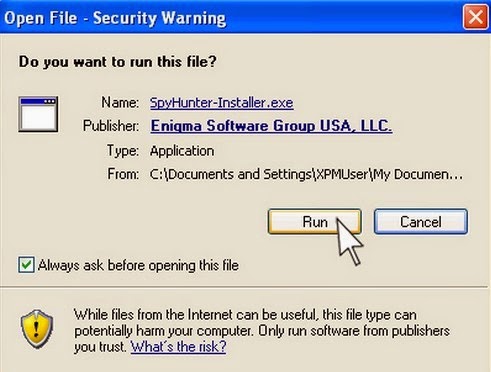
2. Run the setup program and follow the installation steps until setup is complete.

3. If SpyHunter does not automatically start, click the icon on your desktop or Start Menu to open it.

4. Allow the program to scan and SpyHunter will detect TinyWallet successfully. Then remove all threats in your PC.

The manual removal solution may be not suitable for those people who have a little knowledge about computers. Therefore, the automatic one by using SpyHunter to remove TinyWallet is recommended for it is more convenient and efficient.
Solution C: Uninstall TinyWallet Associated Program and Files Automatically with Perfect Uninstaller
If SpyHunter cannot completely remove TinyWallet, you can use a better method with Perfect Uninstaller. Perfect Uninstaller is an advanced and effective tool which is able to safely completely uninstall any unwanted or corrupt application that other anti-malware program cannot remove, and it also can help you manage your startup items and backup system so that to speed up your computer performance.
1. Download Perfect Uninstaller here, and then install the program step by step.
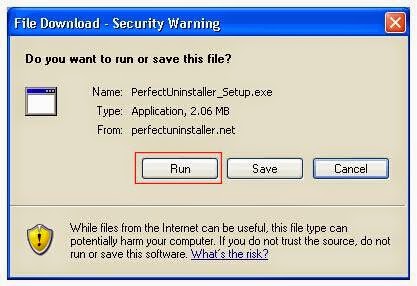
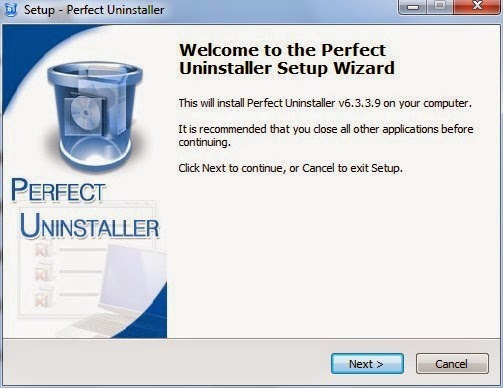
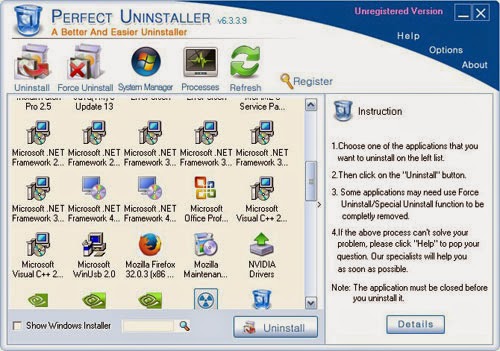

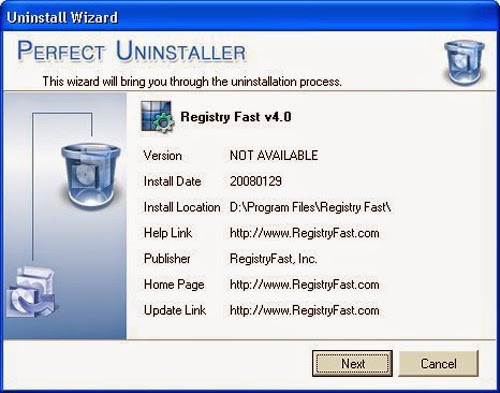

Friendly Reminded:
If you have a little knowledge about computers, the manual removal solution may be not suitable for you. We recommended the automatic ones by using SpyHunter or Perfect Uninstaller. Applying the automatic removal methods are much more convenient and efficient for you to uninstall TinyWallet or any other malicious and aggressive infections. You can download SpyHunter and Perfect Uninstaller here and they will help you solve all the threats in your computer effectively and permanently.

No comments:
Post a Comment